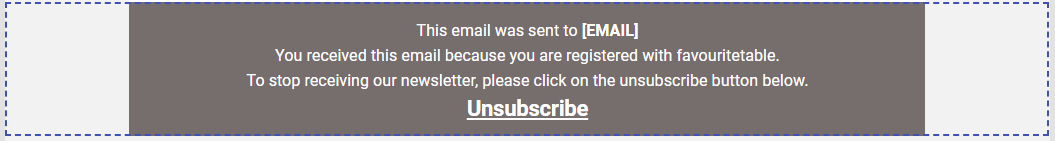Please wait...



The Unsubscribe Newsletter option allows you to give your reader the ability to automatically opt-out of receiving your newsletter. This is a requirement as per GDPR.
This section is usually positioned at the bottom of the email.
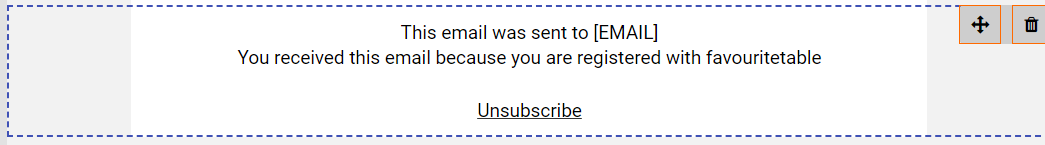
You can click on the text to format the colour, font type, font size, and also make the text align right, align left or centred.
Click anywhere within the element to format the background colour, add a bottom border, including colour, radius and spacing.
Please note that the tags [EMAIL] and Unsubscribe are already linked to the database and dynamically insert the recipient's email address and unsubscribe link into the newsletter at run-time.
Example: