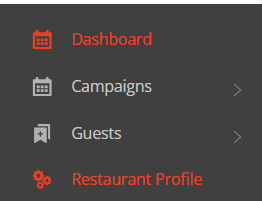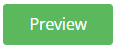Updating your restaurant profile
Keeping your restaurant profile up to date
You can keep the information displayed for your restaurant on favouritetable.com's listing up to date, by following the below steps:
When logged in your web diary, click on the Module Selector button located in the top right hand side of your screen.

Then click on Marketing

In the main Menu, click on Restaurant Profile
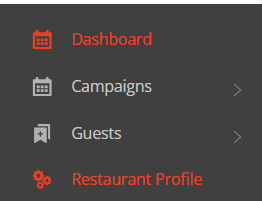
For multi-site operators, you can view different location profiles by selecting the required location in the top right hand side of the screen.
To view current profile, simply click on the Preview button…
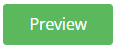
The following information can be edited:
- Address
- Key words (comma delimited)
- Profile (about your restaurant)
- Cuisines (up to 7 options can be selected)
- Opening hours (up to 7 lines)
- Social Media urls (Website, Facebook, Twitter, LinkedIn, Google +, YouTube & Instagram)
- Other details (Restaurant name, Telephone, email & Price Range)
- Special Feature (includes: Child Friendly, Baby Changing Facilities, Alfresco Dining, Weddings, Bar, BYO Wine, Parties Welcome, Onsite Parking, Private Dining, Vegetarian, Vegan Friendly, Free Wi-Fi, Rooms Available, Wheelchair Access, Business Meetings, Pet Friendly, Corporate Hire, Cocktail Bar)
- Google Map (to update longitude & latitude)
- Images (please note that images should be restricted to a max size of 3 MB). Suggested Width: 438px, Height: 277px
- One or more Menus can be uploaded in pdf format. (please note that menus should be restricted to a max size of 3 MB per file)
Haven’t found what you’re looking for?
If you cannot find the answer to your question in our knowledge base, please do contact us.