
The process of managing your guests' bookings notification is done via email templates that are dynamically created at run time, when the booking is made. The templates automatically add the relevant tags pertaining to the type of reservation. These include tags for pre-ordering, credit card details / deposit requests, and special offers.
Emails are free, can be fully branded using the provided html editor, and can also be used to add extra information such as terms & conditions, or even promotion of future events.
Some restaurants also like to use text messages, in addition to emails. Whilst this option is available, please consider the following to ascertain whether that option is right for your restaurant, both in terms of guest communication and in terms of additional cost to the business.
For the above reasons, we do not recommend using Text Messages, firstly because the amount of information you send in a text message is restricted (through templates) and limited (in length), but also because of the additional cost this adds to your booking management process.
Please note that whilst you can try to work out the number of characters in a text message, the number of characters may vary, based on the information in the text message. For example, if the guest's name is ‘Jo", this would count as 2 characters, however, ’Dominique' would count as 9 characters. Therefore, it is not possible to know in advance the exact number of characters a text message will contain.
Examples:
For a standard booking, a standard text message would look like:
Dear [CUSTOMER_FIRSTNAME], We are pleased to confirm your booking at [SITE_NAME] for [GUEST_COUNT] people at [BOOKING_TIME] on [BOOKING_DATE]. Please click [BOOKING_URL] if you need to change your booking.
This would use a base of 205 characters (or 2 SMSs)
However, if you use credit card details / deposits as part of the booking, it would be longer:
Dear [CUSTOMER_FIRSTNAME], We are pleased to confirm your booking at [SITE_NAME] for [GUEST_COUNT] people at [BOOKING_TIME] on [BOOKING_DATE]. [PAYMENT_URL:START]Please click here to submit your credit card details to secure your booking: [PAYMENT_URL].[PAYMENT_URL:END]. Please click [BOOKING_URL] if you need to change your booking.
This would use a base of 334 characters (or 3 SMSs)
And if you use pre-ordering, this would also add to the length of the message:
Dear [CUSTOMER_FIRSTNAME], We are pleased to confirm your booking at [SITE_NAME] for [GUEST_COUNT] people at [BOOKING_TIME] on [BOOKING_DATE]. [PAYMENT_URL:START]Please click here to submit your credit card details to secure your booking: [PAYMENT_URL].[PAYMENT_URL:END] [PREORDER_URL:START]. Please click on this link to submit your pre-order as soon as possible: [PREORDER_URL] [PREORDER_URL:END]. Please click [BOOKING_URL] if you need to change your booking.
This would use a base of 462 characters (or 3 SMSs)
You can enter your text message in a Word document and click on word count:
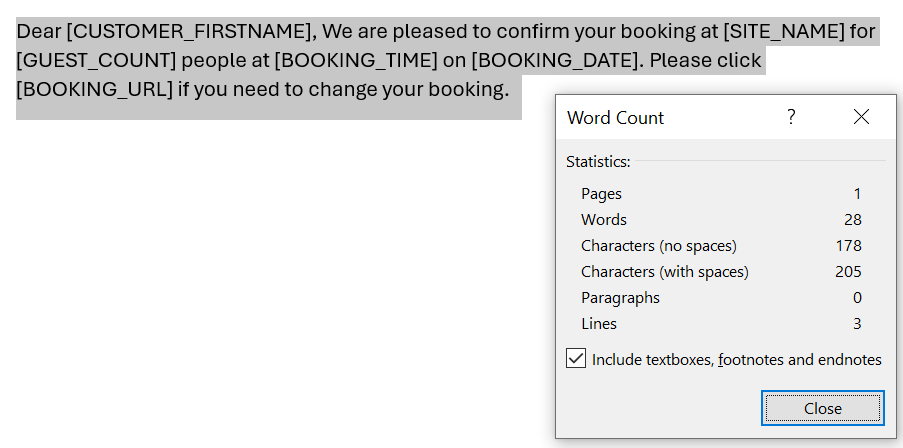
To create / edit text messages in your system, click on Configuration then click on Notifications
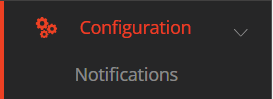
Click on the Templates tab
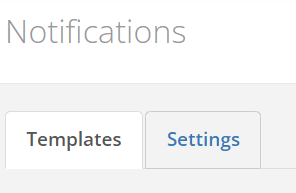
Click on the + Add SMS Template to create a new one (all templates can have a start & end date if different templates are required throughout the year) OR click on the Edit button to change the txt in your template.
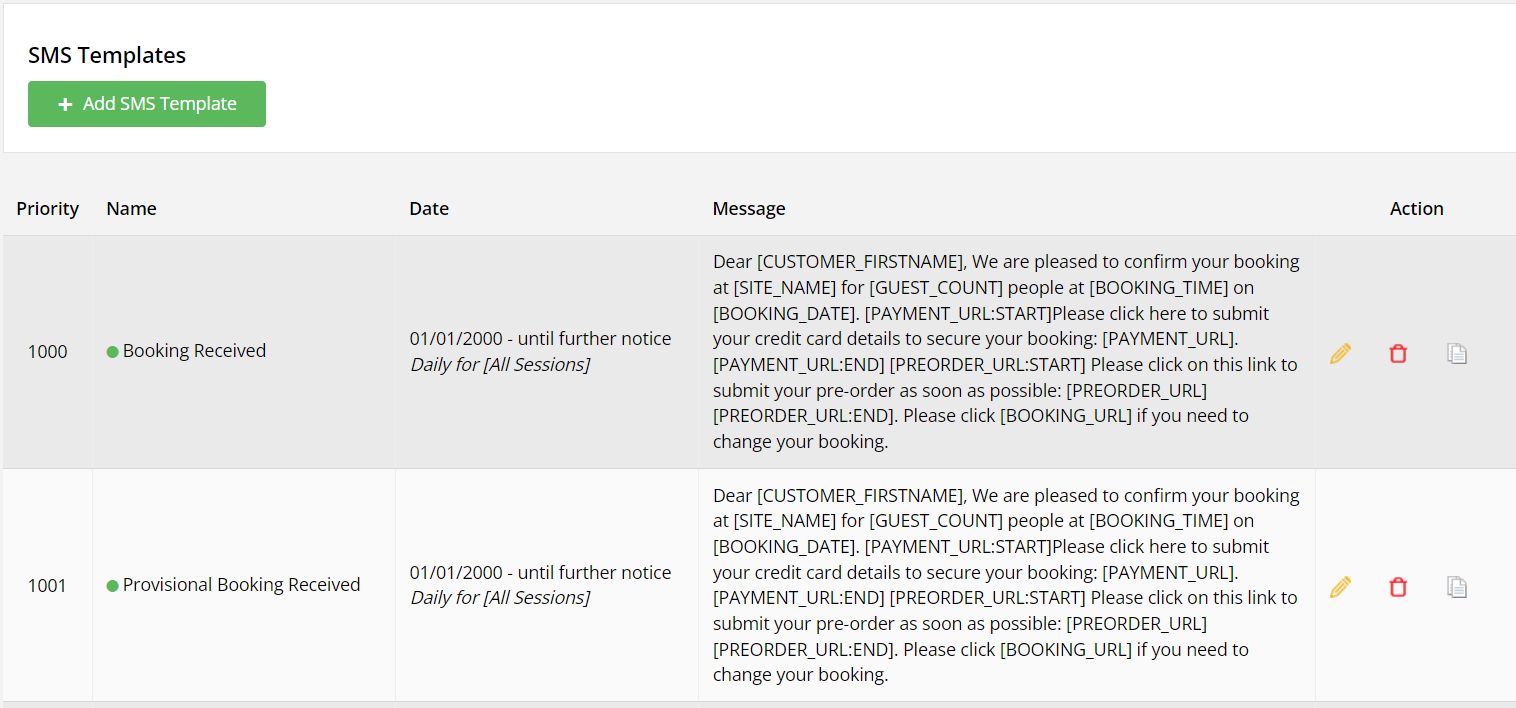
Once you have edited your template, click on SAVE
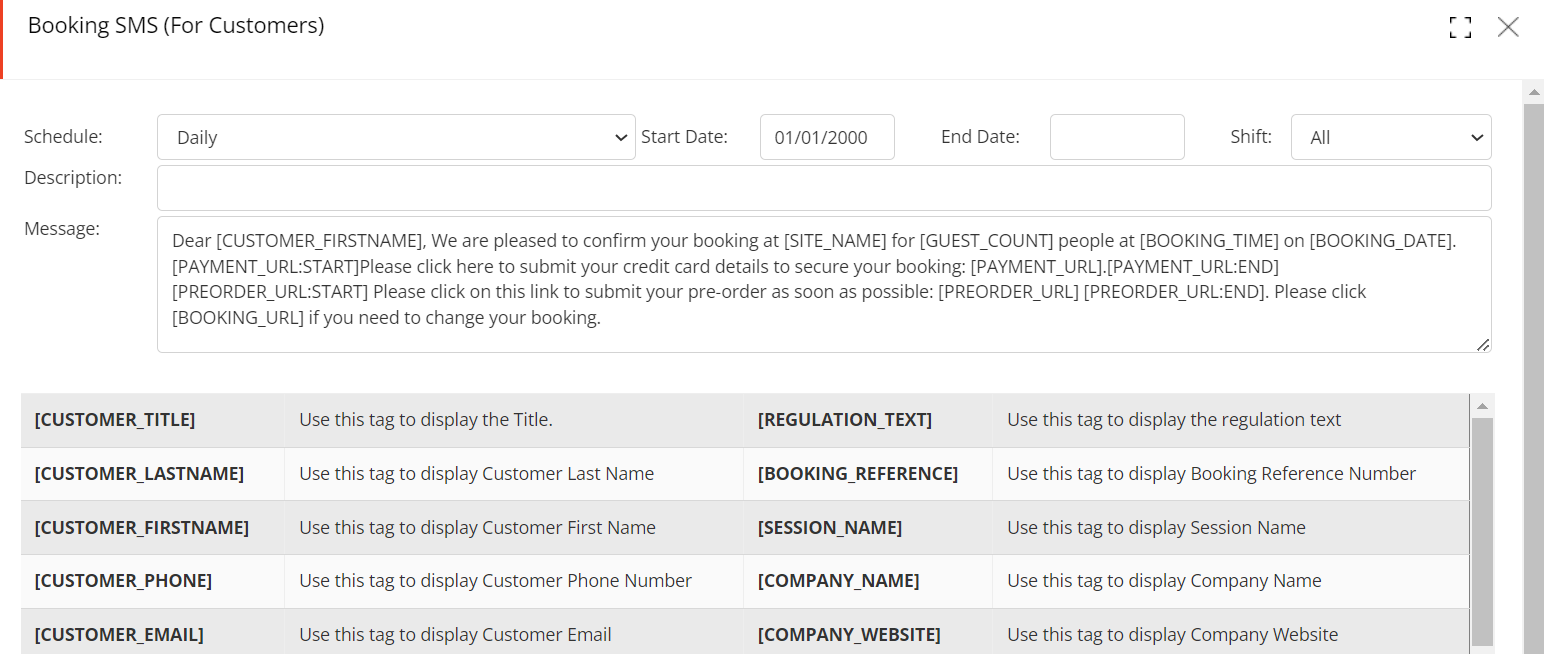
To create / edit text messages in your system, click on Configuration then click on Notifications
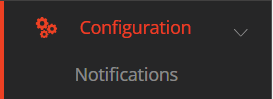
Click on the Settings tab
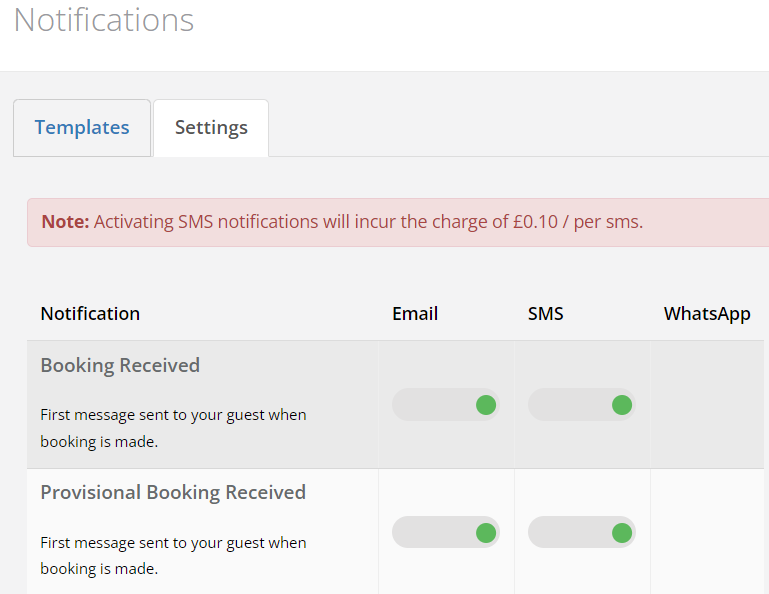
Then use the toggle button to either activate (green) or deactivate (red) the relevant guest notification text message (SMS column).
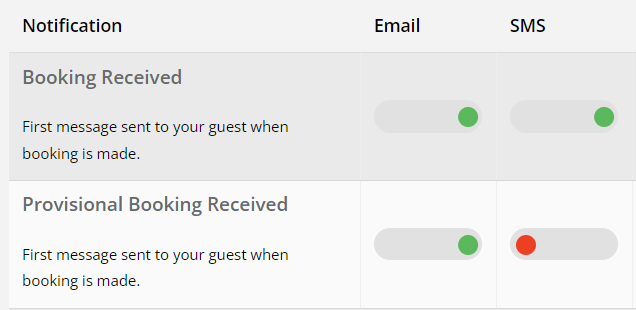
Text messages are charged at the rate of 10 pence per SMS