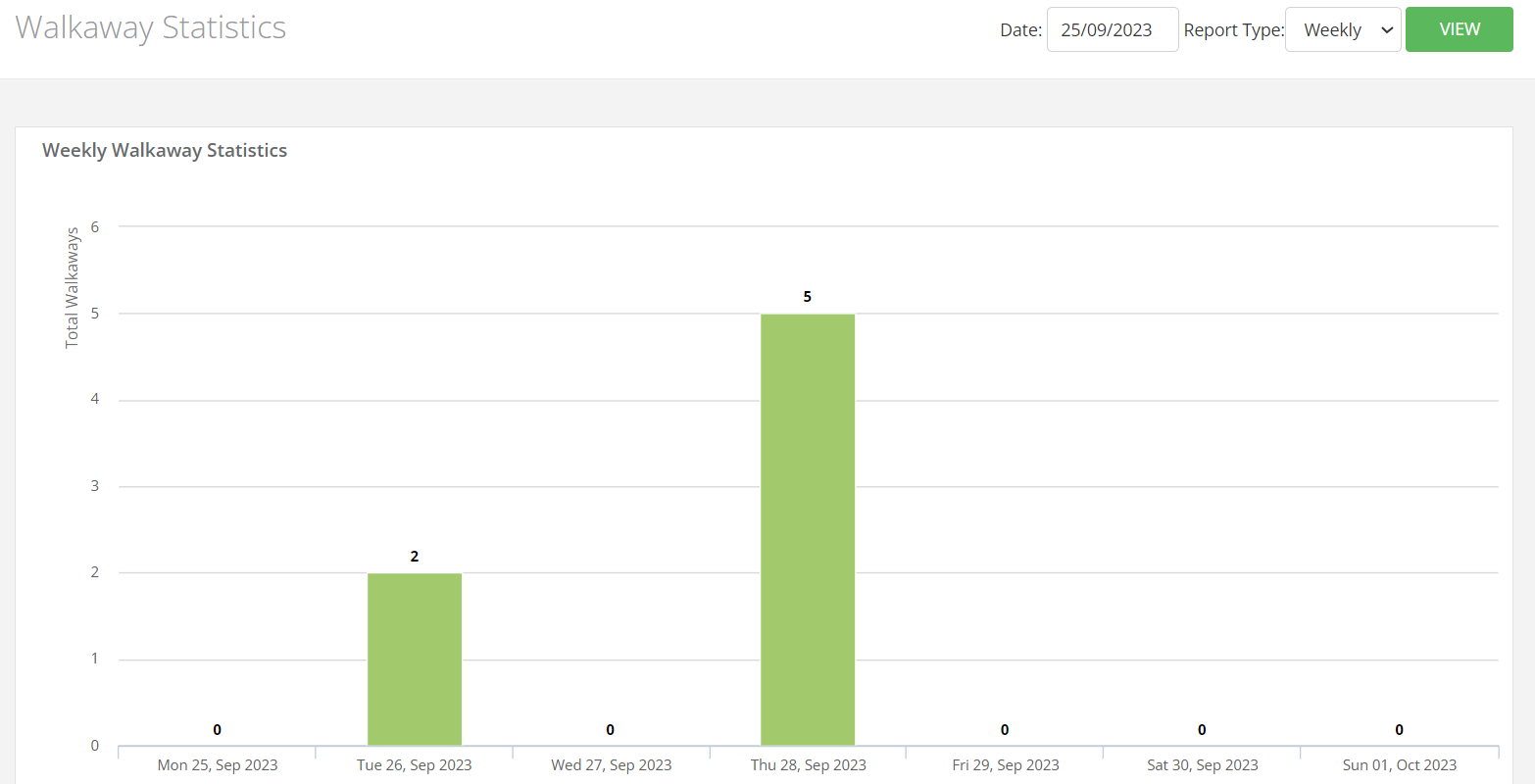Quite simply, those are the guests that you turn down at the door.
There may be various reasons i.e.
and so on - there could be so many reasons why you are turning people away. But what if you could have accommodated those people? What of the potential extra revenue? And what if you can easily fix it so that you can accommodate more people?
It is useful to be able to identify those trends.
The walk-aways button allows you to quickly enter the number of people you turn away, each time you do so. The button is available in Booking Diary view, Table View and Floor Plan mode.
Booking Diary
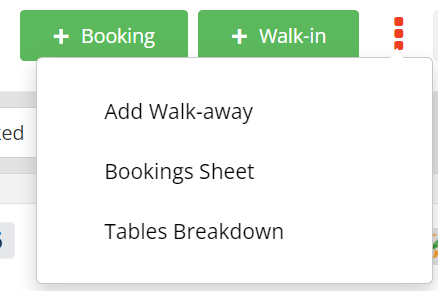
Table View Diary
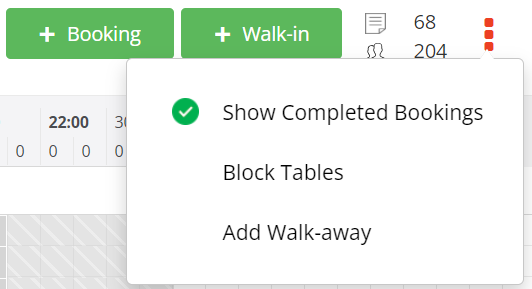
Floor Plan mode
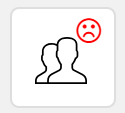
Simply click on that button and enter the number of guests you are turning away…
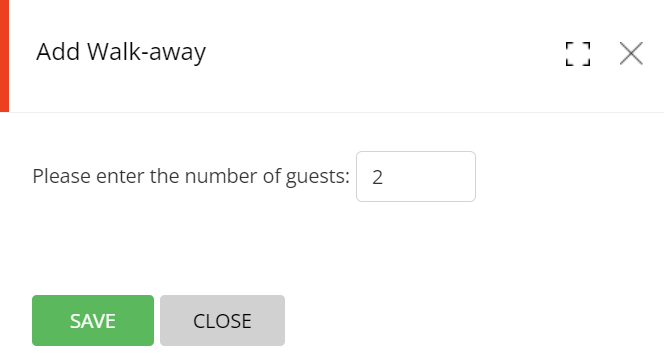
You can then run a report to see key dates / days / times when you have the most walk-aways.
In the Analytical Reports section, click on Walk-away statistics
You can filter the report for a specific day… where the data is shown by time slot.
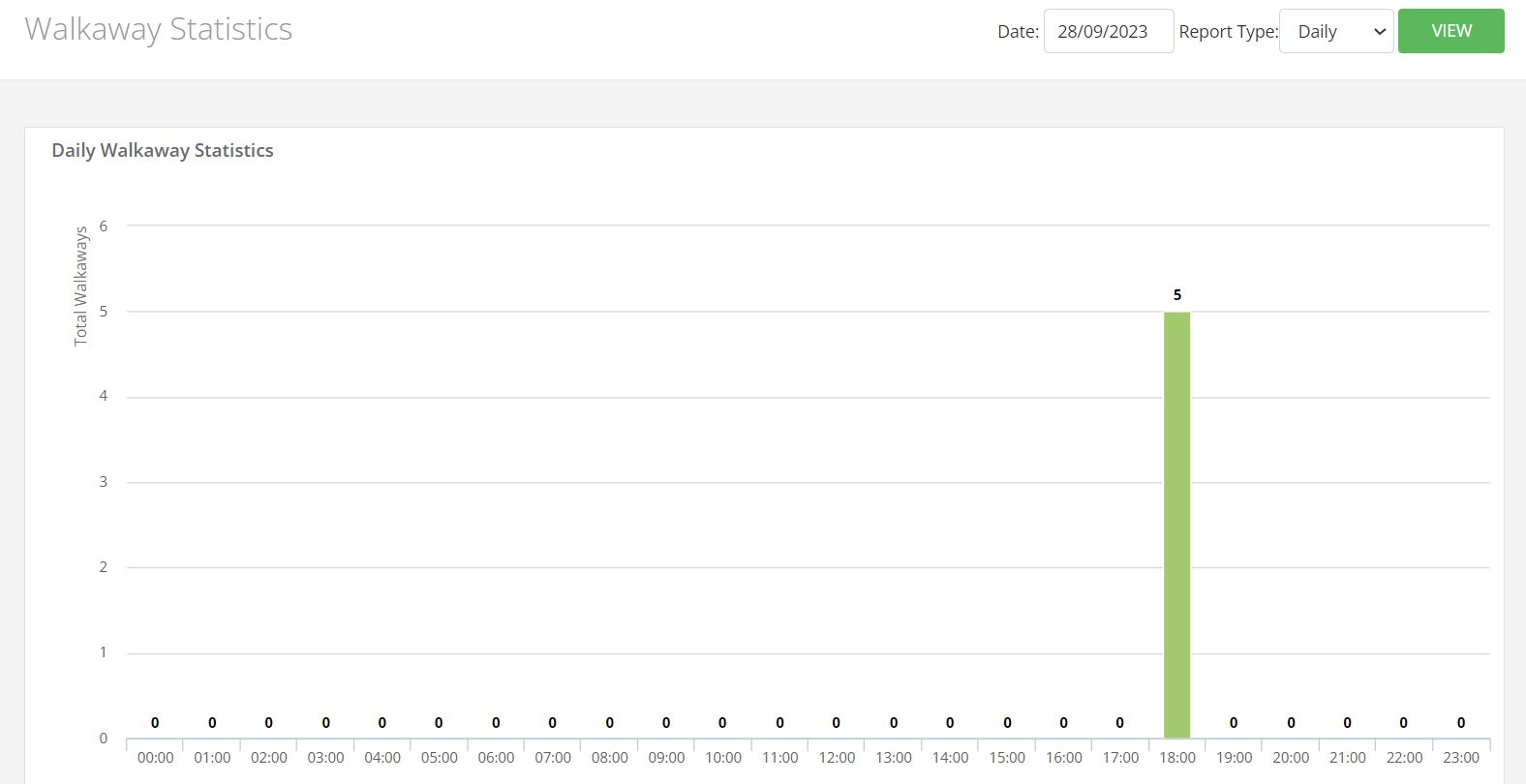
Or for a specific week… where data is consolidated for each day. So if a day appears to have a lot of walk-aways, you can then drill down for just that day, to see the data hourly.