
The first step to enable credit card details / deposits functionality for your booking system is to subscribe to the BOOKING PAYMENTS add-on module. This module is included in the FT Ultimo package, and can also be subscribed for separately, if you use FT Lite or FT Pro packages. Simply click on the UPGRADE button located at the bottom of the main menu - when logged into your diary.

Then click on the Add button to add this add-on to your booking system.
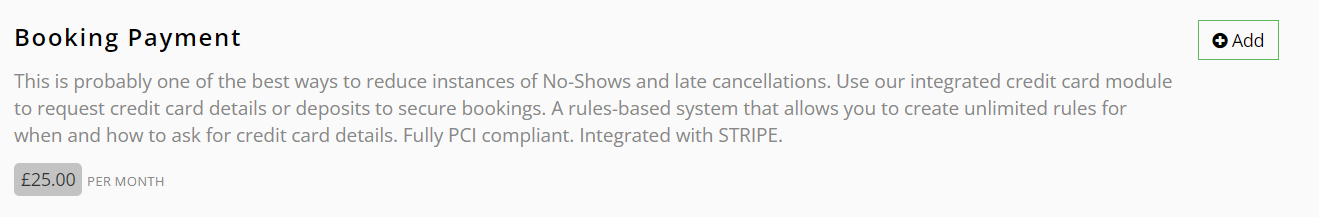
The next step is to link your booking system to your STRIPE account.
To do so, when logged into your diary, click on and then on Availability and then on Online Payment.
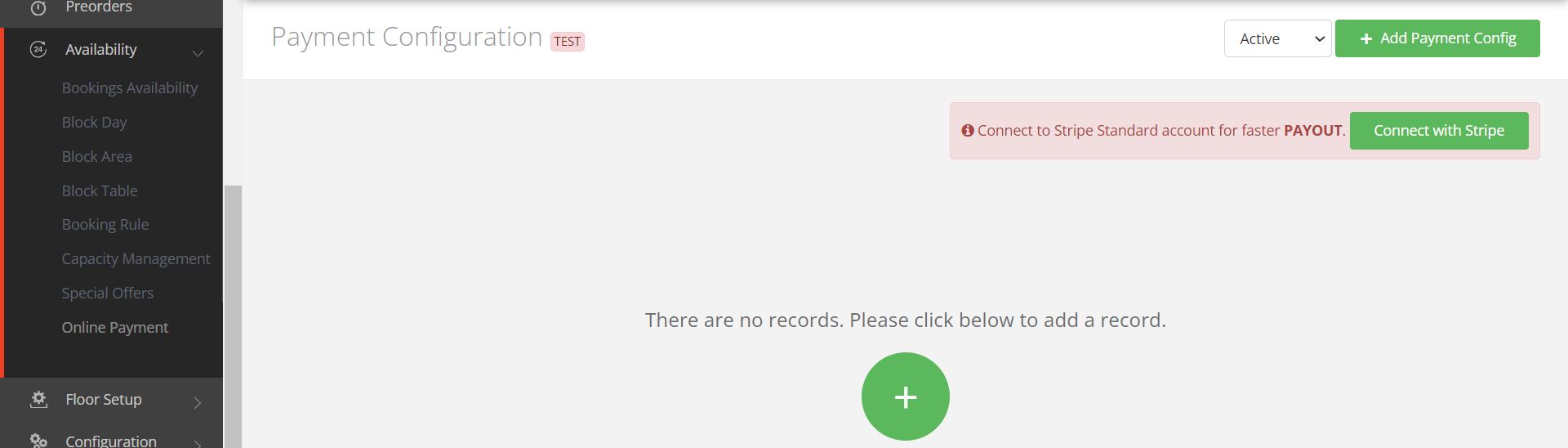
Then click on Connect with Stripe and follow the on-screen instructions.
Once you have linked your booking system to STRIPE, book an appointment with your Support Manager to book a time to go over setting up the credit card rules you wish to apply to your bookings. Click here to book an appointment.