Please wait...


 | Telephone Booking | |
 | Web booking from restaurant website | |
 | Web booking from Favouritetable listing, Google Reserve, First Table or SquareMeal | |
 | Deposit taken | Shows deposit amount taken when hovered upon. Deposit can be taken either through the system via STRIPE or value entered manually in the booking record. |
 | Credit card details saved | Shows Credit Card Details Saved when hovered on. To be actioned if you want to charge for a no-show or a late cancellation. |
 | Group Booking | Based on the maximum number of guests you accept for online bookings. If set to 8, then any booking of 9+ guests will be marked as a Group Booking. |
 | Booking includes special request from guest | Added by guest during online reservation process or on Diary when taking a telephone booking. Visible to the guest in booking confirmation email. |
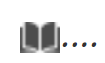 | Booking includes internal comment | Added by the restaurant to a booking record. This is not visible to the guest. |
 | Pre-order icon |
|
 | Number of time the guest has booked in your system | This number increments each time a guest makes a booking. A high number denotes a regular guest, |
 | Booking includes Guest Notes | Notes added to the guest record |
| XYZ012345678 | Booking reference number | If prefix is O- rather than restaurant initials, it denotes a booking that was imported from a third party system, as part of booking system migration. |
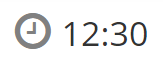 | Booking time | |
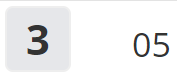 | Number of covers (in bold in grey square) followed by table number | |
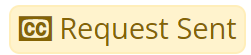 | Request to submit credit card details sent to guest, but not yet provided by guest | Status of credit card / deposit request sent to guest, for telephone bookings or bookings taken from Google Reserve |
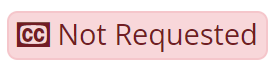 | Credit card not requested as part of telephone booking | You can send a reminder to the guest to submit their credit card details either through the Payment Requests on the Dashboard or by clicking on the Audit Trail button for that booking. |
 | Edit Booking | |
 | View booking audit trail | System captures any changes made to the booking, from creation of the booking to completion. |
 | Booking includes allergens declaration from guest | As entered by guest during web booking process or added when taking a telephone booking. |
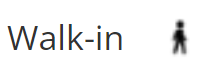 | Walk-in added to diary |
 | Denotes a booking for a Special Offer | Includes offer name displayed after the icon |
 | Denotes a booking for which the booking length is less than the normal booking length | i.e. table has been allocated for 90 minutes instead of standard 120 minutes |
 | Denotes a table that has been marked as DNM (Do Not Move) | System will not automatically re-allocate that booking. It needs to be done manually through the Edit option. |